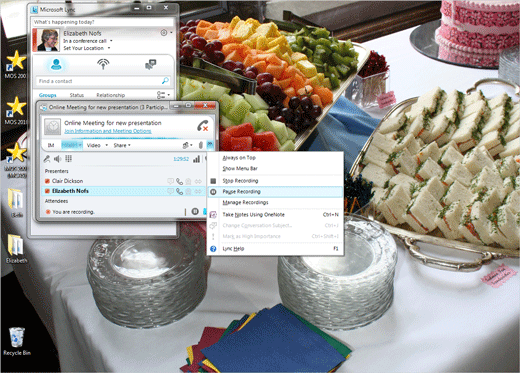Exam 77-891 Office 365
3. Collaborate by Using Lync Online
3.2 Employ Collaboration Tools and Techniques: Record a meeting
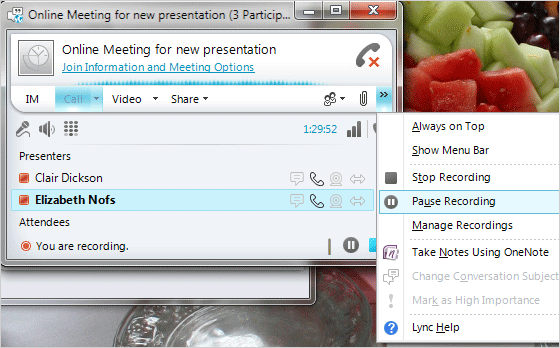
Recording Online
2. Consider This: Recording Online
Recording a conversation is serious and protected by many laws for honesty and fair disclosure. The audio files are an official record of the discussions and should be treated professionally.
What Do You See? There should be a banner on the bottom that says: You are recording. On the left side of the banner are the buttons to Pause and Stop the recording.
The Attendees also have a banner that says that the meeting is being recorded.

Please keep going.
Lync->Online Meeting->More Options->Start Recording